Top 5 Tools for Project Management
If you’ve been tasked with project management, you’re probably well aware of how quickly things can get out of hand and go awry. Keeping everyone on the same page and effectively communicating are just a few of the many challenges that come with managing a project.
Fortunately, there are several tools on the market that can help solve these issues. We want to share with you five great tools that you can use to keep your projects on track and moving forward.
Trello
Trello is a simple Kanban project management tool that many organizations are using with great success. It allows you to create a “board” for each task that you wish to manage. Once created, you can create lists and then cards that can act as sub-tasks for those lists.
The value of Trello is in its simplicity. There is a very short learning curve, and most people can pick it up in a matter of minutes. Trello provides you with an array of tools to further refine the management of the project.
Adding members, due dates, attachments, and email reminders are just a few of the many features that will allow you and your team to stay organized and keep the project on track.
Basecamp
Basecamp is for individuals and organizations who need a bit more flexibility and power from their project management tools. Unlike other PM tools that base their pricing upon the number of end-users, Basecamp has a flat monthly subscription—regardless of how many team members you have. For this price, you’re given unlimited users, projects, and full access to all the features of the software.
While Basecamp is easy to use and navigate, there is a slight learning curve. However, once you feel comfortable with it, you’ll have access to a wealth of useful features such as a client portal, collaboration tools, idea management, and milestone tracking. It’s great for collaboration, task management, team communication, and managing a remote team.
Slack
Slack is a powerful team messaging app that allows you to not only communicate with your team members but provides you with useful tools that will enable you to manage projects and extend its functionality through third-party connectors. This allows you and your team to cut back on the often lengthy and confusing email chains.
The base version of Slack is free. However, there is a paid version that unlocks more features and functionality. Depending on what you need, it can cost $6.67 per user, per month all the way up to $12.50 per user, per month when billed yearly. Most project managers who are responsible for managing smaller teams will find that the free version of Slack is just as good as the paid one.
Monday.com
Formerly known as DaPulse, Monday.com is a cloud-based PM software designed for teams who need powerful tools and features to efficiently and effectively manage both team members and projects. It comes with timeline and Gantt charts that will help ensure that the team handovers and workflow run smoothly.
Monday.com helps cuts down on the one thing that hinders most projects—endless email and communication threads that make it near-impossible to find the information that you need when you need it.
To that point, it allows you to keep everything in a centralized and organized location where it’s instantly accessible anytime, anywhere. The real power of Monday.com is the ability to automate the workflow of your team. This helps free them from performing repetitive manual tasks so that they can focus on doing their job.
Wrike
Wrike is another cloud-based project management software platform designed for teams who need powerful tools to get the job done. It helps organizations plan and execute projects regardless of whether they are in the office, remote, or on-the-go. Productivity features such as automated notifications, time tracking, timeline views, and a wealth of 3rd party integrations make Wrike an ideal choice for project managers.
The drag-and-drop dashboards allow you to manage daily and weekly work by dragging the tasks to the “New,” “In progress,” or “Completed” columns. This simplified Kanban board is completely customizable and allows you to keep sight of your goals.
Wrike is free for up to five users and is limited to a shared, simple task list that’s designed for small teams. The professional plan starts at $9.80 per user, per month when billed annually, and it comes with fully functional project planning and collaboration tools.
Office Space for Remote Workers
Project management is no easy task. The above five tools will help keep you and your team organized, communicating efficiently, and the project moving forward as planned.
At VAZATA Workspaces, we provide businesses and remote workers with high-tech office space along with extensive consulting and support services, such as finance, legal, accounting, programming, marketing, and sales.
Give us a call at (469) 467-9231 or contact us to schedule a tour to learn more about the value that we can provide to you, your business, and your remote workers.